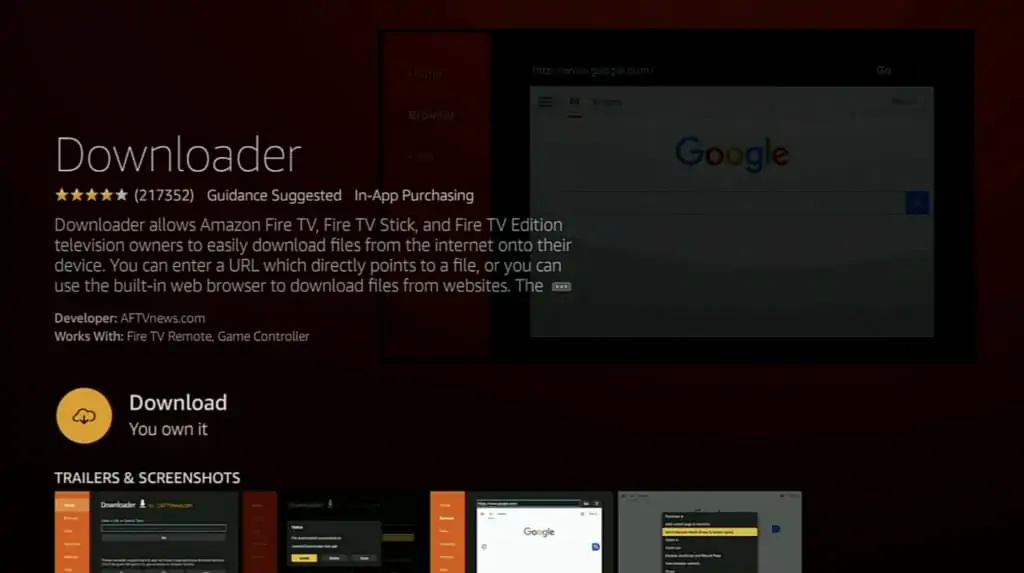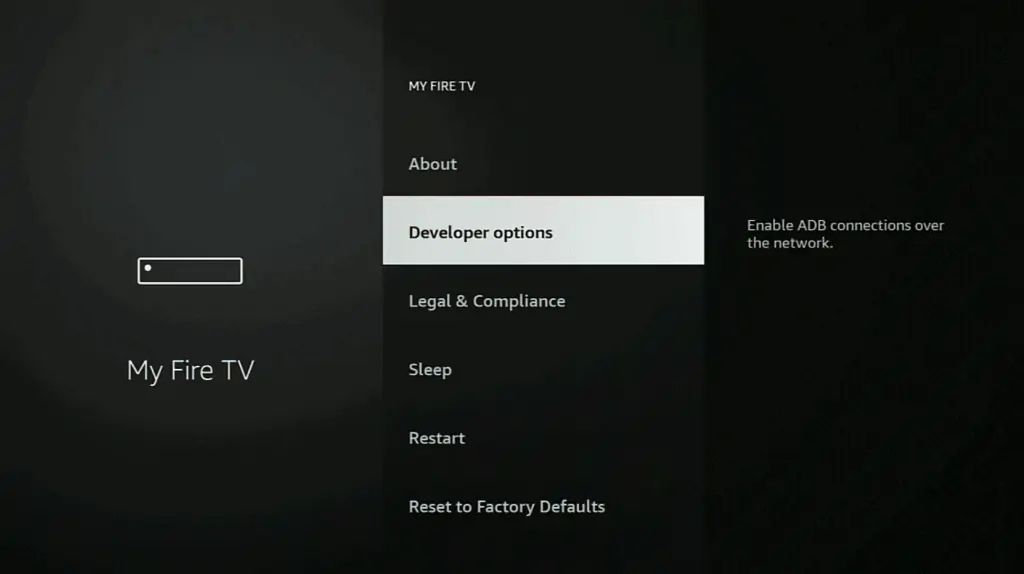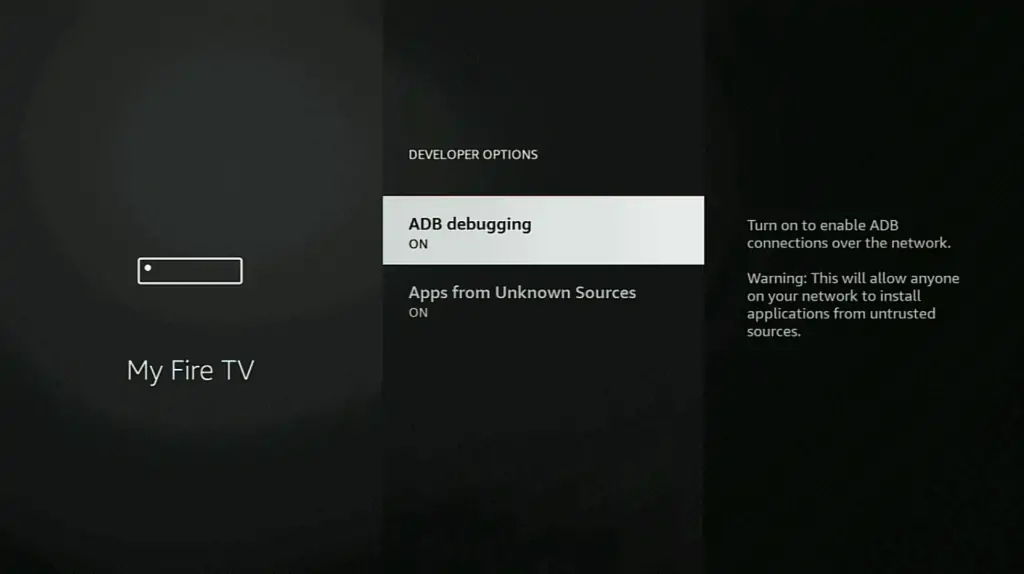Advantages and Disadvantages
In the ever-evolving landscape of media consumption, the rise of Internet Protocol Television (IPTV) has been nothing short of revolutionary. IPTV represents a paradigm shift in how we access and consume television content. From traditional cable and satellite services to streaming platforms, IPTV offers a unique blend of convenience, versatility, and interactivity. In this blog post, we’ll delve into what IPTV is, its advantages, and its disadvantages.
What is IPTV?
Internet Protocol Television (IPTV) is a technology that delivers television content over Internet Protocol (IP) networks. Unlike traditional television broadcasting methods, which rely on satellite signals or cable infrastructure, IPTV utilizes the internet to transmit media content to viewers’ devices. This content can include live TV channels, on-demand videos, movies, and more.
Advantages of IPTV:
- Flexibility and Convenience: One of the primary advantages of IPTV is its flexibility. With IPTV, viewers can access their favorite content on various devices, including smartphones, tablets, smart TVs, and computers. This flexibility allows users to watch TV anytime, anywhere, as long as they have an internet connection.
- Extensive Content Selection: IPTV offers a vast array of content options, including live TV channels, video-on-demand (VOD) libraries, and exclusive programming. Users can choose from a diverse range of channels and customize their viewing experience according to their preferences.
- Interactive Features: IPTV platforms often incorporate interactive features, such as on-screen menus, program guides, and interactive applications. These features enhance the user experience by allowing viewers to engage with content in innovative ways, such as accessing additional information about a program or participating in polls and quizzes.
- Cost-Effectiveness: In many cases, IPTV services are more cost-effective than traditional cable or satellite subscriptions. With IPTV, users can subscribe to specific channels or content packages, eliminating the need for expensive bundled packages that include channels they may not watch.
- High-Quality Video and Audio: IPTV services typically deliver high-definition (HD) video and crystal-clear audio, providing viewers with an immersive viewing experience. Additionally, some IPTV providers offer 4K Ultra HD resolution and surround sound capabilities for an even more immersive entertainment experience.
Disadvantages of IPTV:
- Dependence on Internet Connectivity: One of the primary drawbacks of IPTV is its reliance on internet connectivity. Users must have a stable and high-speed internet connection to stream content without interruptions or buffering issues. In areas with poor internet infrastructure or limited bandwidth, IPTV may not provide a satisfactory viewing experience.
- Potential for Technical Issues: Like any technology-based service, IPTV is susceptible to technical glitches and downtime. Issues such as server outages, software bugs, and compatibility issues with devices can disrupt the viewing experience and frustrate users.
- Content Licensing and Copyright Concerns: IPTV services may face legal challenges related to content licensing and copyright infringement. Some IPTV providers may offer unauthorized access to copyrighted material, leading to legal repercussions and potential service disruptions.
- Limited Availability of Local Channels: While IPTV offers a wide selection of content from around the world, some users may find that local channels are not readily available through IPTV services. This limitation may vary depending on the region and the specific IPTV provider.
- Privacy and Security Risks: IPTV services may pose privacy and security risks, particularly if user data is not adequately protected. Users should be cautious when providing personal information to IPTV providers and ensure that they use secure and reputable services to minimize the risk of data breaches and unauthorized access.
In conclusion, IPTV represents a significant advancement in television technology, offering viewers unparalleled convenience, flexibility, and access to a vast array of content. While IPTV has numerous advantages, including flexibility, extensive content selection, and interactive features, it also has its share of disadvantages, such as dependence on internet connectivity, technical issues, and legal concerns. As IPTV continues to evolve and gain popularity, it’s essential for users to weigh the pros and cons carefully and choose reliable and reputable IPTV services that meet their needs and preferences.
Feel free to contact us for any further help or inquiet